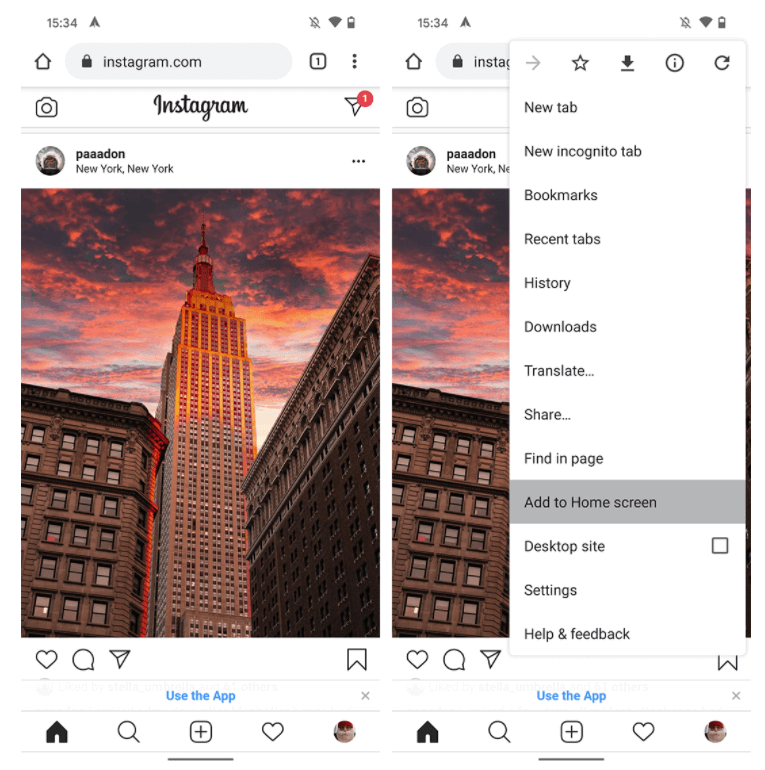On iPhone:
- Open the Safari browser.
- Navigate to writeeveryday.app
- Tap the Share button on the bottom of the screen.
- Scroll down until you see the “Add to Home Screen” option.
- Click “Add”
- Done! Now you can write from your device – anywhere!
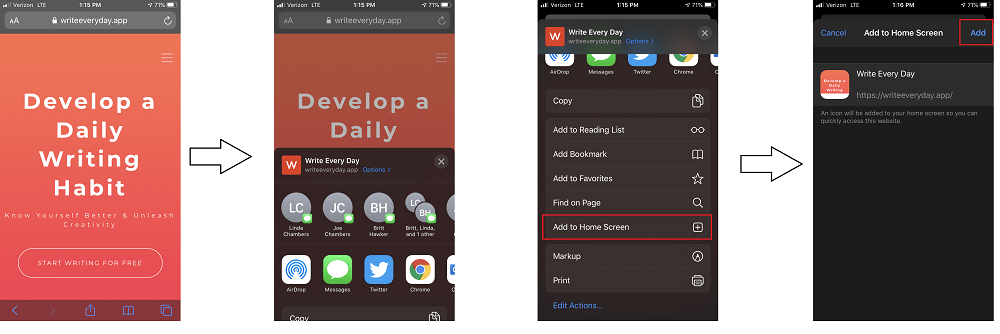
On Android:
- Open the Chrome browser.
- Navigate to writeeveryday.app
- Tap the 3 dot overflow menu in the top right hand corner.
- Select “Add to Home Screen”.
- The browser will prompt you to add a name for the app.
- Done! Now you can write from your device – anywhere!